


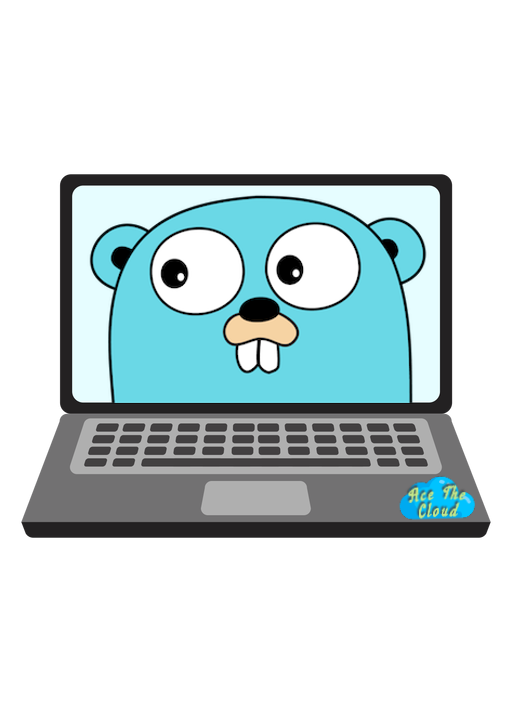
Feature flagging is a technique used in software development to turn on and off certain features within an application, without requiring a full deployment. This can be useful for testing new features or providing different experiences to different groups of users. In this blog post, we will show you how to master feature flagging using ReactJs, Golang, and Github Actions.
Step 1: Define the feature flag
The first step in mastering feature flagging is to define the flag. We can do this by creating a configuration file that contains all the feature flags for our application. For example, we can create a JSON file with the following content:
| |
The featureA flag is set to false, which means it is turned off, while the featureB flag is set to true, which means it is turned on.
Step 2: Implement the feature flag in ReactJs
Now that we have defined the feature flag, we can use it in our ReactJs application. We can create a component that checks the value of the flag and displays the appropriate content. For example, we can create a FeatureA component that displays a message if featureA is turned on:
| |
The features variable is imported from the configuration file we created in step 1. If featureA is turned on, the component displays a message. Otherwise, it returns null.
Step 3: Implement the feature in Golang
Next, we need to implement the feature flag in our Golang application. We can do this by checking the value of the flag before executing certain code. For example, we can create a function that only executes if featureB is turned on:
| |
The unleash.IsEnabled() function is provided by the Unleash client library for Golang. It checks the value of the feature flag and returns true or false.
Step 4: Integrate with Github Actions
Finally, we can streamline our feature flagging process by integrating with Github Actions. We can create a workflow that automatically deploys changes to our application when a feature flag is turned on or off. For example, we can create a workflow that deploys changes to our ReactJs application when the config.json file is updated:
| |
This workflow runs whenever changes are pushed to the client folder of our repository. It installs dependencies, builds the ReactJs application, and deploys the changes to the gh-pages branch using a personal access token stored in Github Secrets.
Conclusion
By following these simple steps, you can master feature flagging in your ReactJs and Golang applications using Github Actions. This technique can help you test new features, provide different experiences to different users, and streamline your development process.
