


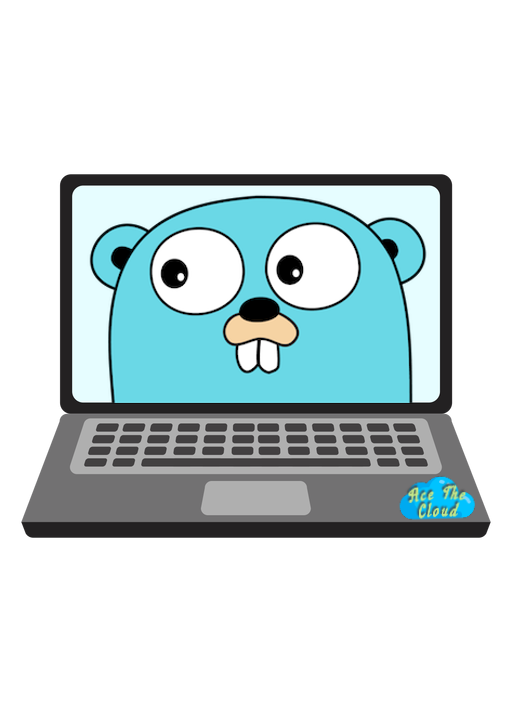
Golang, or Go, is a programming language that is known for its simplicity, concurrency support, and efficient memory management. Concurrency in Go allows developers to write programs that can perform multiple tasks concurrently, allowing for faster and more efficient execution. In this blog post, we will explore the basics of concurrency in Go and provide some code examples to help you get started.
To begin, let’s define what we mean by concurrency. Concurrency refers to the ability of a program to perform multiple tasks at the same time. This can be achieved through the use of threads, which are lightweight units of execution that can be scheduled concurrently. Go uses a model called the “Goroutine” to manage concurrency, which is similar to threads but is more lightweight and easier to use.
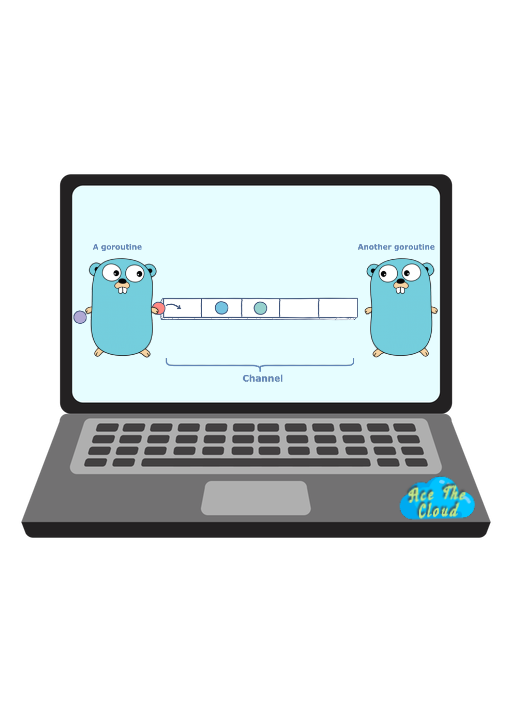
Now that we have a basic understanding of concurrency in Go, let’s look at how we can use Goroutines in our code. To create a Goroutine, we simply need to use the “go” keyword followed by a function call. For example:
| |
In this example, we create a Goroutine that runs the “hello” function concurrently with the main function. This means that both the main function and the Goroutine will be executing at the same time.
Now let’s look at an example of how we can use Goroutines to perform a task concurrently. Suppose we have a function that calculates the factorial of a number. We can use Goroutines to concurrently calculate the factorials of multiple numbers as shown below:
| |
In this example, we create two Goroutines to calculate the factorials of 5 and 10 concurrently. This allows us to perform both calculations at the same time, which can lead to faster execution of the program.
Finally, let’s look at how we can use channels to communicate between Goroutines. Channels allow Goroutines to send and receive data, and can be used to synchronize the execution of Goroutines. For example:
| |
In this example, we create a channel using the “make” function, and then create a Goroutine that sends the value 5 to the channel. The main function then reads the value from the channel, allowing the Goroutine and the main function to communicate and synchronize their execution.
It’s important to note that channels are blocking by default, which means that Goroutines will wait until they can send or receive data on a channel. This can be useful for synchronization, but it can also lead to deadlock if Goroutines are waiting indefinitely for data that will never be sent. To prevent this, we can use the “select” statement to specify a default case that will be executed if a Goroutine is unable to send or receive data on a channel. For example:
| |
In this example, the Goroutine sends the value 5 to the channel after a delay of one second. The select statement in the main function waits for the value to be received on the channel, but if it is not received within a certain time period (determined by the “timeout” option of the “time” package), the default case is executed. This allows us to specify a fallback behavior in case a Goroutine is unable to communicate with another Goroutine through a channel.
We’ve covered just a few of the basics of concurrency in Go, but there is much more to explore. If you’re interested in learning more about concurrency in Go, I recommend checking out the official documentation and the various resources and tutorials available online. With a little practice and experimentation, you’ll be well on your way to writing efficient and concurrent Go programs.
One common use case for concurrency in Go is web server programming. When a web server receives a request, it often needs to perform a number of tasks concurrently in order to respond to the request efficiently. For example, it may need to fetch data from a database, process the data, and then return the result to the client. By using Goroutines and channels, a Go program can perform these tasks concurrently, leading to faster response times and better performance.
Here is an example of a simple web server that uses concurrency to handle requests:
| |
In this example, we use the “HandleFunc” function of the “http” package to specify a function that will be called whenever a request is received. We then create a Goroutine inside this function to handle the request concurrently. This allows the server to handle multiple requests concurrently, improving its performance and scalability.
Another common use case for concurrency in Go is data processing. Suppose we have a large dataset that needs to be processed and analyzed. By using Goroutines, we can divide the dataset into smaller chunks and process them concurrently, leading to faster processing times. Here is an example of how this might be done:
| |
n this example, we create a slice of data and then use a loop to process each element concurrently using a Goroutine. We use a “WaitGroup” from the “sync” package to synchronize the Goroutines and wait for them to finish before the main function exits. This allows us to process the data concurrently, leading to faster processing times.
These are just a few examples of the real-world applications of concurrency in Go.
Whether you’re building a web server, processing large datasets, or any other task that can benefit from concurrent execution, Go’s concurrency features can help you write efficient and scalable programs. I
